The Year of Experimentation - Browsers
This article is part of the “Year of Experimentation” series, check out the other entries there!
Why Browsers?
All of my rambling into the Year of Experimentation intro originated from a discussion with a couple of friends about the possibility of Google Chrome being sold to break Google’s monopoly. I remember a friend was torn on this possibility, because, once logged in, he found using Chrome was pretty convenient as it got to sync all of his activity and preferences (such as bookmarks, passwords and extensions) to his devices. To me, it was just another browser, and I have actually been actively fighting back logging in to sync for years1. That was over three months ago, 11/20/2024 and I was cracking my knuckles to get started.
My Browser usage
On that same conversation I told them how it should theoretically be easy for me to switch browsers. Since it seemed I was not using any fancy feature, I only needed two things to be able to replace my current browser:
I was very wrong. Turns out I took for granted a lot of bells and whistles which I really cared about would be always there for me. They were not and we will get to that later.
Picking the Browsers
Wanting to set sail, I went shopping browsing (no pun intended) for what would be the alternatives to my Google Chrome setup, my default browser for over 10 years. I’ve always had another browser installed, in case one failed to load a website, so I had some contact with the bigger ones over the years: Microsoft Edge, Mozilla Firefox, Opera. They all seemed to be doing roughly the same things, with some differences here and there, like Opera shipping with a built-in VPN.
What I was going for was whether there was any alternative offering me something novel that would convince me to do the switch. Additionally, I would love for it to be open source5 and not based on Chromium, but couldn’t.
A note on Chromium
Chromium is a web browser made by Google and used as the foundation for Google Chrome. If you’re not tech-savvy, you’ll likely be surprised to find out that, counterintuitively, it is also the base of several other competitor browsers, like the aforementioned Edge and Opera, as well as Samsung Internet (for Samsung smartphones).
This was a change in how browsers work and it was not always like this, but since Google Chrome became such a governing power over the years, climbing to 65% of the market share in 15 years while the second has 15%, everyone just followed its lead and tried to take a ride on its success. I didn’t want to use only Chromium-based browsers for two reasons: not to favor the monopoly, and because I feel like the browser would just feel like Chrome under a different name6.
The Contenders

Picture generated by AI with the prompt “Draw the Google chrome logo atop an ornamented throne, with three people kneeling in front of it, each of these people having a symbol logo of either Mozilla Firefox, Arc browser or Brave browser” using the Microsoft Designer. The three logos on the bottom had to be added manually
I did some very light research and settled for three alternatives that seemed to cover some of my curiosities:
- Arc (desktop) + Arc Search (Android)
- Brave (desktop and Android)
- Firefox (desktop) + Firefox Focus (Android)
I wanted to put these to real test to find out their strengths and shortcomings, so I decided I would be testing each for at least 2 weeks, to have the opportunity to use very situational features I would not see myself needing in a short 1-hour session sitting. I left a few interesting choices on the backlog: DuckDuckGo, Vivaldi, Nyxt. Maybe I’ll revisit this with their testing someday.
Testing the Browsers
Arc / Arc Browser
Arc
Arc launched a few years ago and it had a lot of buzz, with people touting that it was “life-changing and the reinvention of browsers, even the Chrome-killer7”. At the time I was very curious, but as it happens once in a while, it was only available for MacOS, so I left it dormant until now. Here’s how it looks:
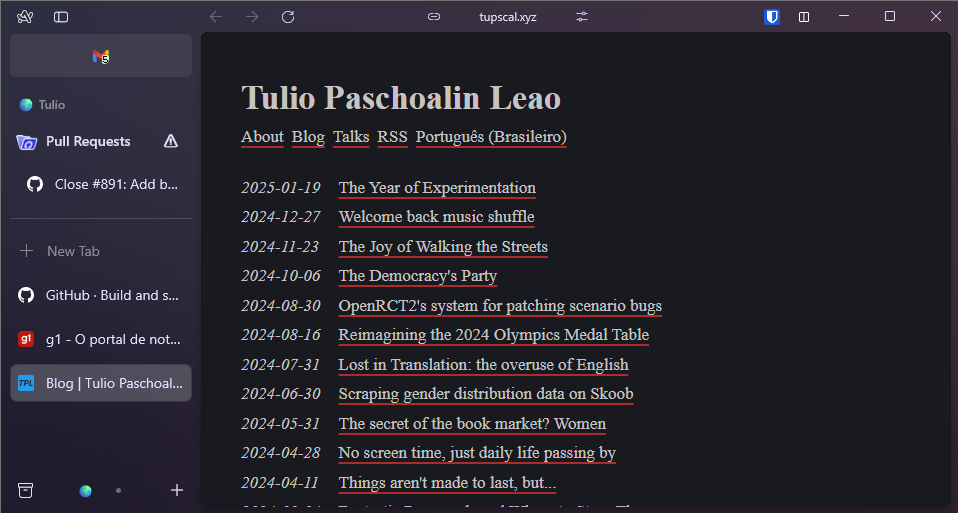
The first thing you’ll notice is that it ditches the tabs at the top and instead place them at the left. It can be toggled on and off by clicking a button or using a shortcut8 and it can be configured in a way that you can have multiple “spaces”, like one for work, one for personal life, hobbies, etc… I barely had any bookmarks, so this didn’t help on getting me pumped up, still I gave it a go.
Arc: What I liked
The browsing felt very very fast, maybe because it comes with a built-in ad-blocker and I hadn’t been using one on Chrome, so the initial impression was great.
Arc is all about improving how you manage and visit the websites and an impressive great feature was Peek:
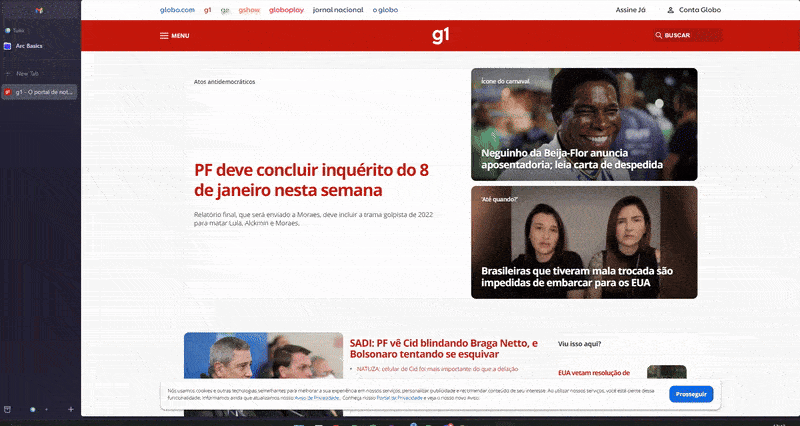
If you hold shift before clicking a link, it will render that page on a pop-up over the current webpage. I found this to be very useful to read news, where previously I used to just hold ctrl and open a ton of tabs, now I could peek into them, read, then peek onto the next one. It works seamlessly and you can easily upgrade it to a full tab, if you need to, or to open it in split view. A very neat feature!
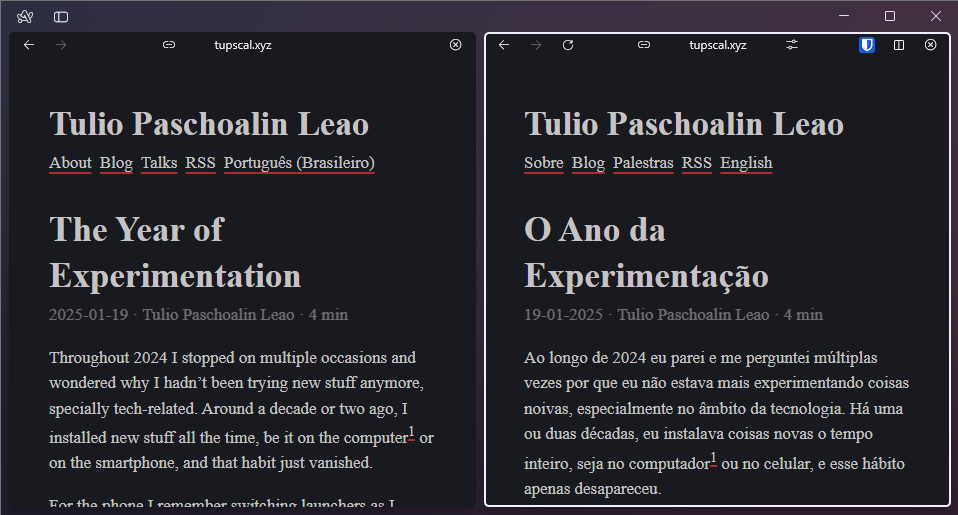
Arc also has built-in capabilities for all sort of split views. I often find myself splitting Chrome into two windows just to have Google Keep on one side and Gmail on the other, so I see where the Arc developers were coming from. Turns out for my use Windows 11 already does a good enough job at split views, so even though I was forcing myself to use Arc’s, I’d still eventually just fallback to what I was already accustomed to. Nice feature, but didn’t get me too excited.
Finally, it looks nice, polished and modern.
Arc: What I disliked
Not much, to be honest, I actually enjoyed the experience on desktop, I just came by three two9 issues really:
- At some point I was on a website where I needed to download multiple files and it just blocked them and never gave me the chance to review and allow. I really needed to download them, so I used Chrome to complete the task.
- It has the concept of pinned pages and it somehow automatically pins pages it knows you will come back, like the big gmail icon you see on the top left corner or the folder of GitHub Pull Requests. The latter I found interesting, but I had a really hard time with the former, as the default behavior of opening links on pinned pages was to use Peek mode, rather than a new tab, but if you opened that pinned page in split view, then it would be considered as a normal page and use tabs instead. This confused me every single time I was using Gmail.
Arc Search
The counterpart of Arc for mobile is Arc Search and it is a very different experience of what you have in desktop:
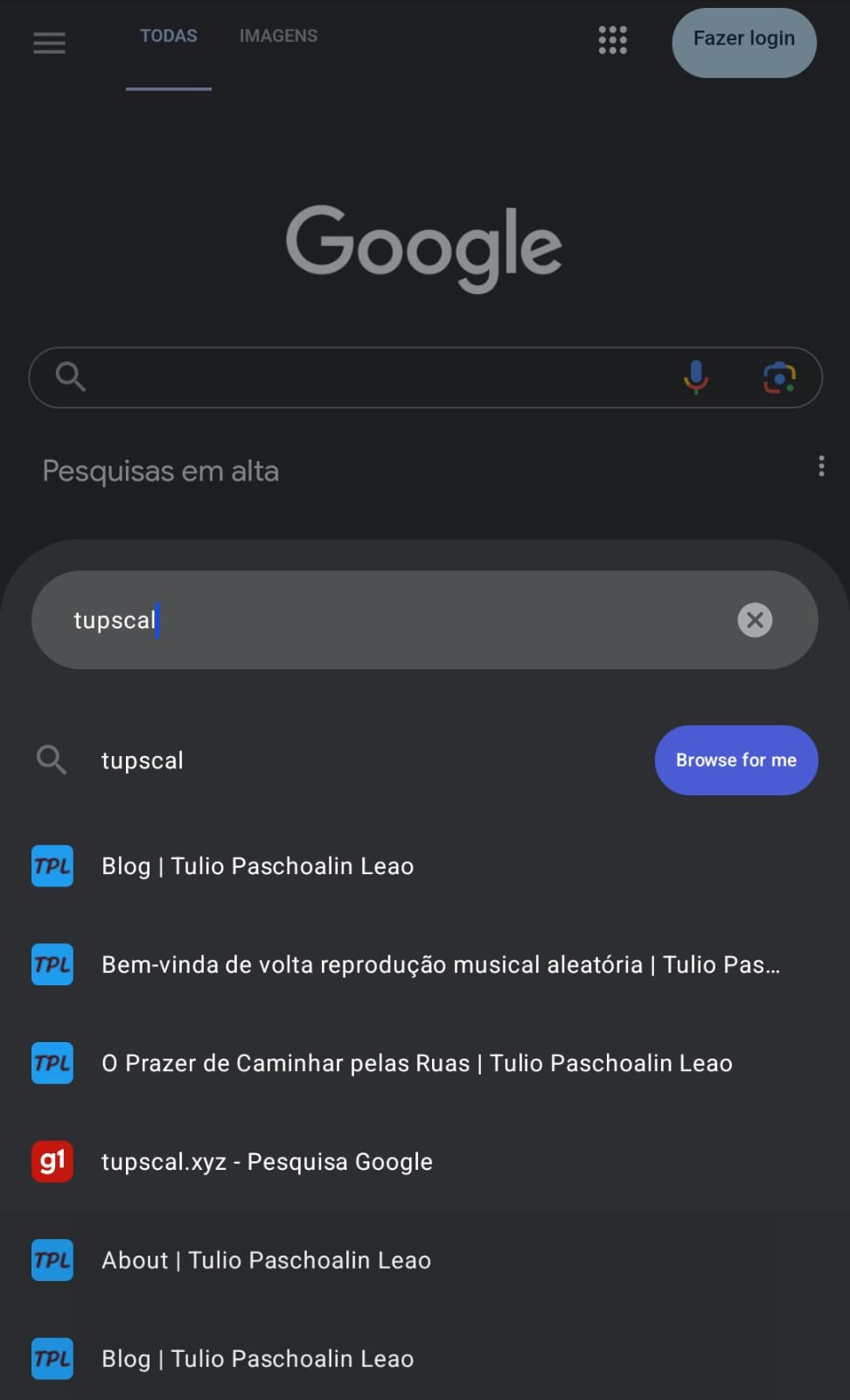
It continues to be very clean, but now it is also heavily simplified, in such a way that when I opened the settings menu for a page I was surprised to see less than 10 options, where Chrome would in turn have 15-20.
Arc Search: What I liked
Barely anything. There is a Browse for me feature that replaces the search and does an AI-curated summary of what you’re searching for. It looks very nice when you’re searching for news articles, but more often than not I was looking for websites, so it wasn’t worth waiting 3-4 seconds while it summarized what the site was about, when I really just wanted to enter the website. You can turn this off, as well as hit the Google search directly if you click the search button on the keyboard rather than the Browse for Me button, but it was not super intuitive.
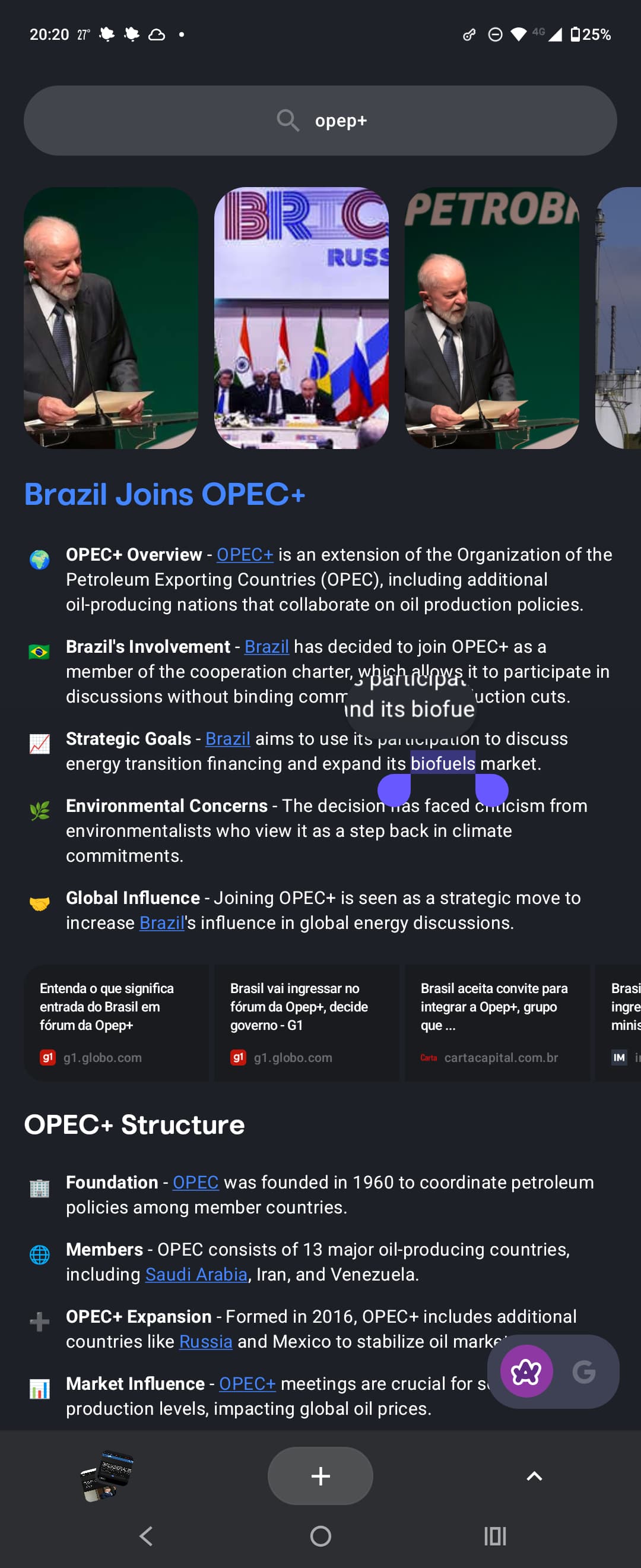
Arc Search: What I disliked
- It has a search bar widget for Android home that very often failed to load and would only work upon rebooting the phone.
- Confusing use of search, as stated in the section above.
- Bitwarden mobile would not work at all to fill in my passwords, until I found out I had to get into Bitwarden’s Beta10.
- It is tricky to manage and recognize when you’re on an incognito/private tab or not. As far as I understood you can only distinguish them because on seeing all tabs, the incognito ones are blacked out, while the others are not. Additionally, there is no option to “Open in Incognito” when you long click a link, which is one of the features I heavily used and was not aware, as I mentioned on the section about my browser usage.
- No option to share image upon long click on one.
- Incompatibility with gov.br’s (Brazil’s citizen system) login via gov.br app. I don’t know why it doesn’t appear, but it is the most convenient option to log into the system when you’re on the phone, since it redirects authentication to the app where you can use fingerprint. Having to use the “old login” feels slow, when other browsers support this.
Brave
Brave was created and is touted as the browser that “cares for your privacy and puts you in first place”. The privacy thing does seem true, since according to privacytests.org it really makes an effort to protect your data from being tracked, seemingly only losing to Librewolf and Tor11. It also comes with embedded ad and tracker blocker, and even shows some stats, like seen on the image below.
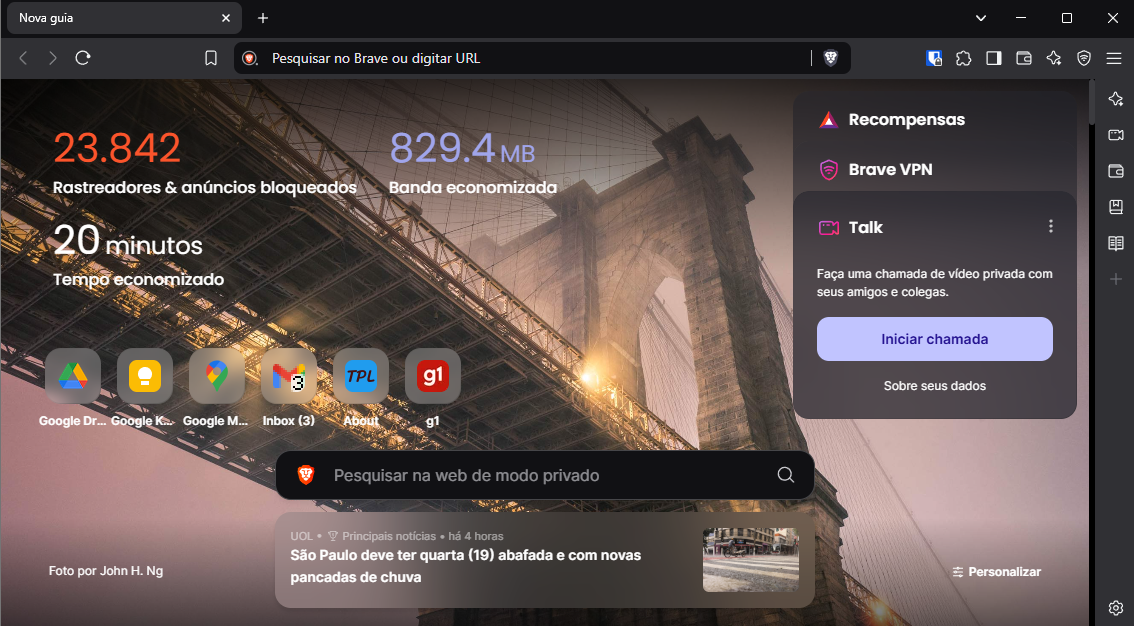
Note that summing my Brave session on Desktop and on Mobile, I had over 30k trackers and ads blocked, over a GB of data saved (from not loading all the ad data, I presume) and 27min saved12. Other than that it offers a view that is not too far away from a standard Chrome view, as you see above and as I had sort of predicted on the “Picking the Browsers” section.
Brave: What I liked
- The built-in counter for saved data/ads. Sure it’s a gimmick, but I love stats from things I’m doing or using, and it’s nice to see how much data was saved, for example.
- It has its own search engine, which is fair. For “harder searches” I would fallback to using Google, but it was relatively rare. It does add AI summaries on some of the searches, but not all, it seems to have a good time figuring out when you’d like an answer to a question than the Browse for Me feature of Arc, and I enjoyed this implementation. When programming I would often have this automatic AI feature explain some stuff to me and not even have to hit any documentation website, it was very useful especially for HTML and CSS.
- You can copy a “clean link” which will remove all the tracking information from the link, usually added when you visit a page coming from somewhere else, like Instagram or a newsletter13. I loved this, since these trackers can often make a short link very long and I would frequently manually remove them when sharing URLs with friends, for example, so that it didn’t look like spam.
- It is technically open source, apart from the implementation of their search engine.
- On the Android app you can choose where to search every time: Brave, Google, Bing, etc. What got me surprised was that it seemed to automatically detect websites with compatible search and add to the bunch, which I only noticed when comparajogos showed up. Now I can even search for board game prices directly from the search bar, without having to get to the website first. Neat!
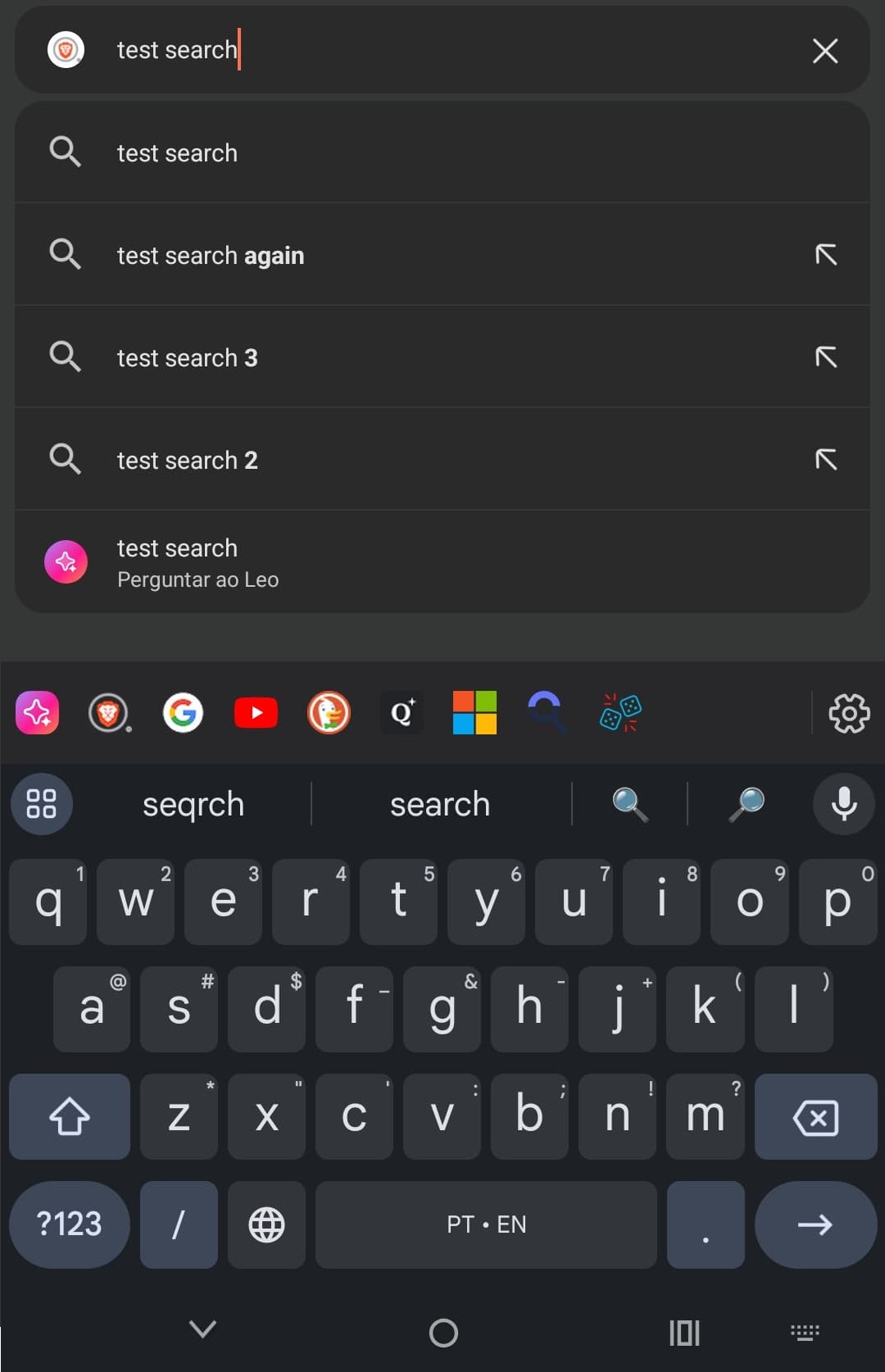
Brave: What I disliked
There have been some controversies surrounding Brave and a few regarding its CEO political stance. They make me a uncomfortable, but at the same time it seems they are most water under the bridge, by now.
Brave: What I couldn’t decide
There’s a number of features I knew were there but either didn’t use or didn’t see value after using:
- Blocked private surfing, where you can configure the browser on Android to require a password/fingerprint to unlock the incognito pages when you’re coming from another app.
- Pay-to-surf: they have this feature where you opt-in to see ads and get paid on their own cryptocurrency in exchange, contrary to normal web surfing where you surf for free seeing tons of ads and the companies profit from ads you’re seeing. It’s interesting to see they’re trying to inverse the mechanism, but I didn’t opt-in as I’d rather just not see any ads.
- A paid “Brave VPN” service.
- “Brave Talk” which offers free video calls for up to 4 people.
- The “Open [link] in Tor” feature, which was too slow to open pages for me to care (I guess due to the nature of Tor browsing).
Firefox
To wrap-up we get to Firefox. Once upon a time, when Google Chrome wasn’t around, it was doing a pretty good job of fighting the current leader, Internet Explorer, where Firefox had almost a third of the market share. That has steeply declined ever since, and it is now 10 times smaller, with around 3%. It is a bit of a sad story, since Firefox is an open source browser developed by the Mozilla Foundation, a non-profit, almost making it the perfect “instrument” to fight against monopolies, nonetheless as we see in the market share, it has been struggling to keep up.
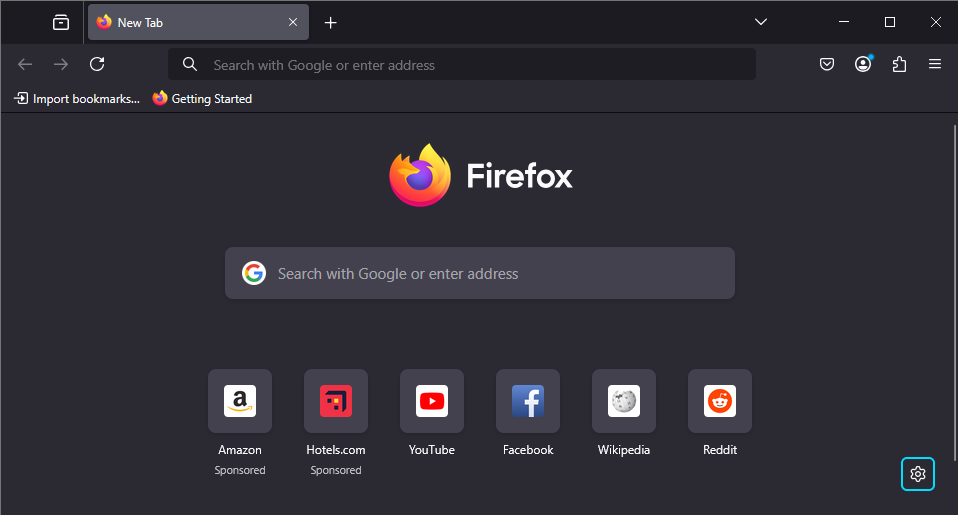
Firefox: What I liked/disliked
Here’s the rough truth: nothing really called my attention, Firefox didn’t bother much showing me around, explaining its shiniest and greatest features and I didn’t bother searching either. That’s probably one of the reasons why it sits in that position today, it doesn’t stand out, it’s neither hated nor loved, and in a world of increased polarization that doesn’t take it very far.
There was one interesting quirk, though, Reader View which is a feature that provides a minimalist, clutter-free visualization of a page:
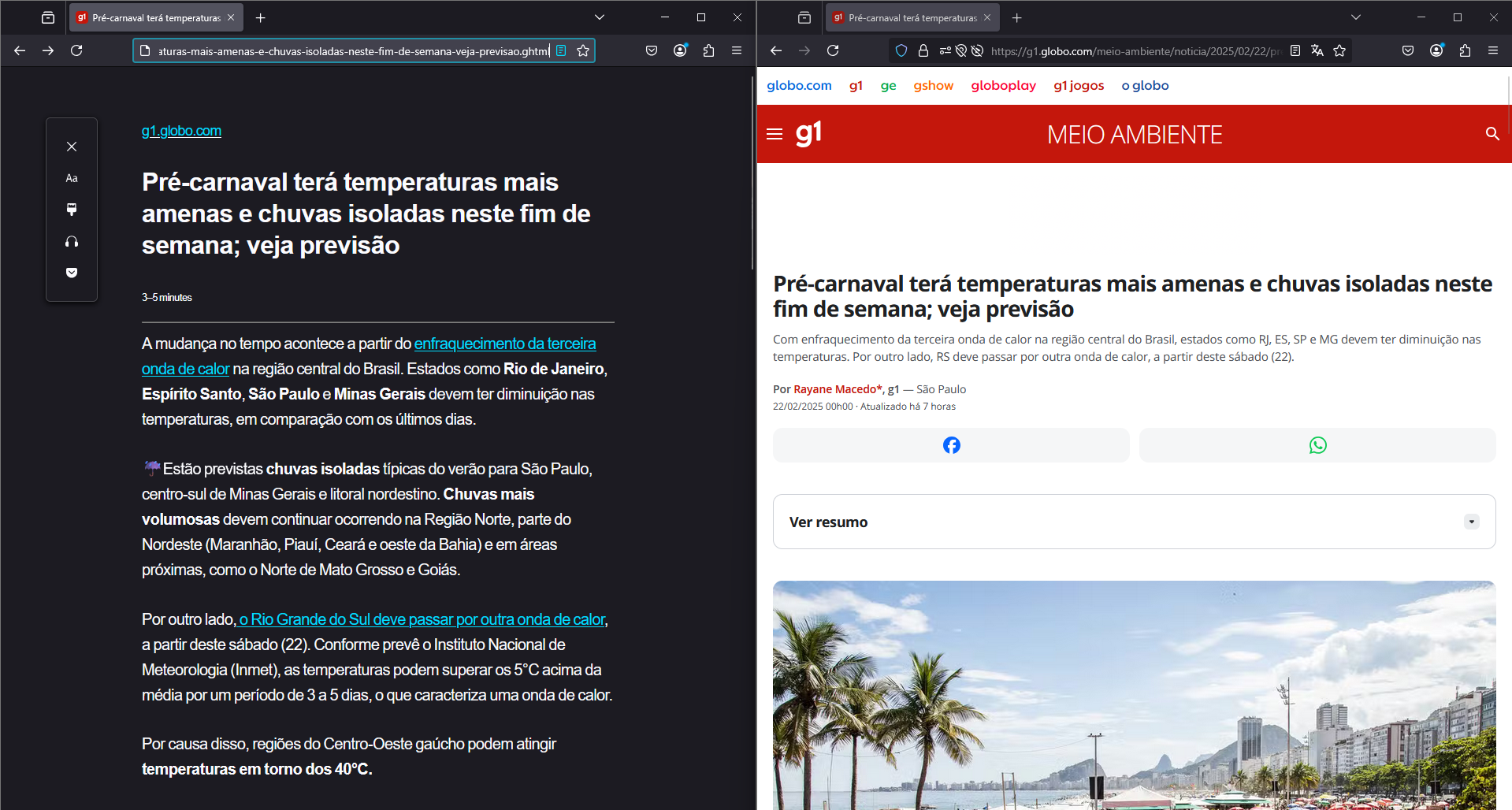
Other than that, the squareish design always had me thinking I was using something outdated and the way tabs are managed on the Android app makes opening ans switching between private/incognito and normal tabs more cumbersome than I would have enjoyed.
A note on Firefox Focus
When I set out for experimenting, I thought Firefox Focus would be the recommended Firefox app for Android, just like Arc Search companion for Arc. I was wrong, both Firefox and Firefox Focus exist for Android, but the latter is like a “private mode only” version of the former.
It is really fast, since it always has ad blocking enabled, never saves tracking information nor logins and there’s no tabs by default14. It will hardly ever become your default browser, though, since you likely want some logins to persist and sometimes need to switch back and forth between tabs. Some people might keep it around to be their way of using private tabs, but I think it just makes more sense to have a browser that supports both, as most do.
The Verdict
I’m glad I spent a few months testing different browsers, since it showed me some features and possibilities I didn’t even know were there or that I needed. In the end I’m settling down on Brave, just because over the course of the weeks, it was the one I saw myself coming back to more often.
I’ll give myself a little breathing room and maybe in a few months I’ll test a few other alternatives mentioned at the beginning of the post. If you think I was unfair to a given browser or that I really should have tried a different one, let me know :).
And was pretty annoyed that every now and then Google Chrome would pester me to “login otherwise I could be losing important information”. ↩︎
If I have something to search for that I’ll likely never be inquiring again, I’ll do it on the incognito mode, as an attempt to not taint my history and (unwanted) recommendations for ads and search engines. ↩︎
For those unaware, Bitwarden is a password manager and I have written about it before. Since I have over 280 credentials stored there, I really need it to be a functional internet user. ↩︎
Theoretically I could get away with this requirement, given Bitwarden offers desktop applications, but I assumed it wouldn’t be very convenient, despite never having tested it. I guess it’s one more into the year of experimentation bucket! ↩︎
And not maintained by a mega corporation. ↩︎
In some cases it did, but I had a few surprises. ↩︎
But it is also built on top of Chromium. ↩︎
Shortcuts are heavily advertised on Arc for a better navigation experience. ↩︎
I noticed and took note that it had failed to import my bookmarks, even though that’s like one of the most basic things a browser has to support to gain adoption. Turns out my Chrome on desktop didn’t even have bookmarks, so I was the one to blame 😂. Please don’t go back and read footnote #1. ↩︎
Though a nuisance at first, this turned out to be a good finding, since they’re rewriting the app to be native and the beta looks and works a lot better than the current app version! ↩︎
Note that Brave even includes “Brave Tor”, which is an option to open a page in a private Tor session, which could then satisfy the missing checks from the normal Brave. ↩︎
I have no idea how it counts that, maybe because you don’t waste time scrolling through ads? In any case the number is very small given how long I’ve been using Brave. ↩︎
People on marketing probably hate this feature, since it messes up how they measure the effectiveness of their ad campaigns and such. ↩︎
On iOS it seems there are no tabs at all. On Android they exist, but you can only open links in new tabs, never create a new one out of the blue. ↩︎